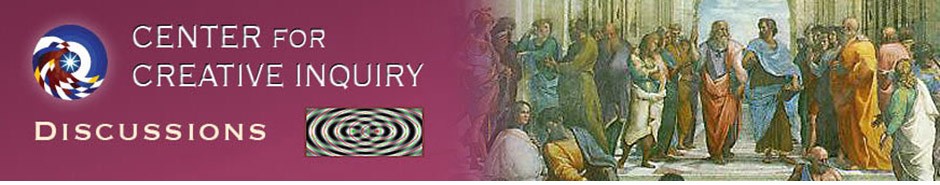Q. What is the difference between a Post and a Comment?
A. A Post can be thought of as an article, or as the start of a new topic. In contrast, a Comment is a response to an article (Post). For instance, in the TSK Online Program, if someone wants to write something about his/her experience with an exercise, that would be a new Post, even if there are already other Posts that deal with that exercise. If someone has a question or additional point to make about a Post, that would be a comment.
Q. What are “Areas of Interest”?
A. Areas of interest are a way of browsing Posts with a similar focus. Areas of interest are something that you can provide when you write a Post. They are vital to organizing content and help other users find specific topics, so we strongly encourage you to add a few ‘areas of interest’ when you post. On the right side of the “Write Post” screen, in the TAGS area, type in topics that you would like your Post to appear under. You can use the ‘Areas of Interest’ categories as a guide for what you list as a TAG. All Online TSK classmembers who write Posts, should select – General TSK Discussion – as the category for their Post to appear in.
Q. Who can write a Comment? Who can write a Post?
A. In order to write a Post or Comment, you must register as a user and sign in . Anyone can register: just click the sign-in button, then on the next screen, click the REGISTER link.) When you write a Post, remember to assign it to one or more categories and remember to give it a title! If you are submitting a Comment for the first time on this site, it may take a day or two before your Comment appears on the site.
Q. How can I get notifications to posts or comments by e-mail?
A. To be notified by e-mail whenever a new post is made on the site, visit this panel (you must be logged in to WordPress to change your settings). If you would like to subscribe via e-mail to comments for a post, there is a “Subscribe to comments” link just underneath the box where you write comments.
Q. Can I add an attachment to a Post or Comment?
A. Yes. Underneath the WRITE POST window, you see another window the refers to UPLOADS (an upload is the technical term for an ATTACHMENT or anything else that you distribute to others on the web). Go ahead and enter the name of the file (or browse to find it on your computer); add a title and description if you wish, and then click on the button on the bottom of the window that says UPLOAD.
Q. What is my USER PROFILE? How can I get there?
A. Once you have signed in to the blog, you can get to your profile by clicking on WRITE POST in the horizontal menu at the top of every page. This gets you into the WordPress control panel. Now in the menu on the left, from the USERS pop-out submenu, select YOUR PROFILE. In your user profile you can change your email address or your user name plus choose additional options.
Q. How can I SUBSCRIBE or UNSUBSCRIBE to receive a bi-weekly EMAIL DIGEST of RECENT POSTS?
A. Use the information in the previous question to get to your user profile page.
Scroll to the bottom of your Profile page. In the EMAIL SUBSCRIPTION section, click the checkbox to RECEIVE NOTIFICATIONS. (or deselect the checkbox to unsubscribe from the emails).
DO YOU HAVE A QUESTION?
Click the -Comments- button, and ask us.